Opposite this strange car-park there is a small but very important organisation.
What is it, and what does it do ?


Some tools you may (will) want to add to your collection
Router Commander
http://www.majorgeeks.com/files/details/router_commander.html
Setup a Static IP Address
http://portforward.com/help/setup_static_ip_address.htm
Open Port Check
http://portforward.com/help/portcheck.htm
Try the Port Forwarding utility (not free)
http://portforward.com/store/PFCSetup.exe
Open Visual Traceroute (Windows/Linux/Mac)
http://sourceforge.net/projects/openvisualtrace/
vTrace
http://vtrace.pl
3d Traceroute
http://www.d3tr.de.nyud.net
GeoData IP (Opera plugin)
http://code.highspec.ru/gd4ip_about.htm
WIP Geo-tools for Firefox
https://www.wipmania.com/plugins/
IPv6 Readiness Test
http://www.thinkbroadband.com/ipv6/test-ipv6.html
IPv6 Speed Test
www.ipv6-speedtest.net
DNS Benchmark
www.grc.com/dns/benchmark.htm
Windows own network info does not give you much feedback, so..
LanLights (up to XP)
www.paulmather.net
tbbMeter (very useful for mobile and limited accounts)
www.thinkbroadband.com/tbbmeter.html
AddGadgets Network Meter (Vista and up)
http://addgadgets.com/network_meter/
Tweakers
SpeedGuide.net
Analyse: www.speedguide.net/analyzer.php
Optimise: www.speedguide.net/downloads.php
www.speedguide.net/articles/windows-7-vista-2008-tweaks-2574
Cablenut
www.cablenut.com
www.j79zlr.com/cablenutXP2k.php
BT Network Optimiser (basic)
http://support.zen.co.uk/kb/Knowledgebase/Broadband-MTU-Tools
SpeedNeed (v.basic. updated for Win7)
http://sourceforge.net/projects/speedneed/
Test your tweaks
http://www.dslreports.com/tweaks
Tools collections
www.all-nettools.com/toolbox/
http://mabsoft.com/nettools.htm
http://thedatalist.com/pages/Web_Trace_Tools.htm
Internet Router traffic
www.internetpulse.net
www.dslreports.com/routerwatch
http://internettrafficreport.com
www.akamai.com/html/technology/dataviz1.html
After the last day of official updates you will be able to continue using Windows XP securely, but you will have to change the way you use it.
You can continue receiving updates for a few more years by changing your XP to show as an embedded EPOS version.
32 and 64 bit Windows require different methods to patch. You can find the info in the forum linked here
https://www.sebijk.com/community/board9-community/board5-pc/2985-getting-xp-updates/?ca0394fb
WARNING: This will only keep some Microsoft software updated.
If you want a full security review of the software on your PC, use “Secunia Personal Software Inspector“
Firefox and Chromium browsers still install on XP.
Many Anti-Virus programs still install and protect XP
https://www.av-test.org/en/antivirus/home-windows/windows-xp/
First, you may want to collect all the current fixes and updates available from the site, with the handy little tool “Autopatcher” from www.autopatcher.net
Download the update fetcher tool from the first thread “THE Autopatcher Download”
Unpack the zip (very small) to a new folder with a sensible name. In this folder you should now see a file called “Apup.exe”
This tool fetches the framework (any new Apup) and all available Microsoft updates and extras, including XP Powertoys.
Once Apup has downloaded everything you want and then closed, you should now see in the same folder a file called “Autopatcher.exe”
This tool is the installer framework, and you can now choose what you want to install.
If it can see that you already have an update, it will be coloured blue and will not pre-select.
All important updates that you are missing will be already selected.
NOTES:
You can also download all the extra recommended Microsoft files including the last DirectX 9 update and Windows Defender . Autopatcher also has various registry tweaks you can use to tighten security more.
Once you have the complete collection (it may fit on a CD) you will be able to re-install XP at any time in the future, and update with all the fixes you need.
It also works as an updater for MS Office and will fetch the rather large .Net installers, as well as the small Visual C installers, so can save a lot of time and bandwidth.
I generally advise XP owners install Defender and disable the realtime scanner after updating. It is a handy backup Anti-malware program that you can re-enable if you need, and still update.
This does not replace a good Antivirus but can be a handy “last-resort”.
The main change you will have to make is not running the computer as an “Administrator”.
You will have to create a dedicated admin profile, and downgrade any user profiles to a “Limited” account.
When you need to install any software, or do anything that requires Admin privilege, you can right-click on the icon and “Run-as”. You then choose the admin account from the window that opens.
XP Pro users will have been asked to provide a password for the built-in Admin account when Windows was first installed.
Test your current XP for vulnerabilities
https://secunia.com/vulnerability_scanning/personal/
https://www.qualys.com/free-tools-trials/
https://www.grc.com/x/ne.dll?bh0bkyd2
Test your browser
https://www.ssllabs.com/ssltest/viewMyClient.html
https://browsercheck.qualys.com
https://www.grc.com/fingerprints.htm
Firefox is your safest option
Opera 12 is still secure
IE 8 is not safe to use
Some extra privacy and security protection for web browsers.
https://vivaldi.net/forum/private-browsing/624-ssl-helpers
https://vivaldi.net/forum/private-browsing/412-browser-plugins
https://vivaldi.net/blogs/entry/how-to-block-sites
For more enhanced protection of Windows, Microsoft have the “Enhanced Mitigation Experience Toolkit (EMET)
http://www.howtogeek.com/190590/quickly-secure-your-computer-with-microsofts-enhanced-mitigation-experience-toolkit-emet/
http://support.microsoft.com/kb/2458544
http://technet.microsoft.com/en-us/security/jj653751
It is also possible to patch XP to use DirectX10
https://www.raymond.cc/blog/easily-install-and-download-directx-10-for-windows-xp/
http://www.zdnet.com/the-end-of-xp-support-the-complete-guide-for-stayers-and-switchers-7000028191/
http://www.windowsxlive.net/seven-transformation-pack/
http://download.cnet.com/Seven-Transformation-Pack/3001-2106_4-75219813.html?hasJs=n&hlndr=1&dlm=0
http://www.windowsxlive.net/windows-8-transformation-pack/
http://www.majorgeeks.com/files/details/windows_8_transformation_pack.html
http://download.cnet.com/Windows-8-Transformation-Pack/3001-2072_4-75732143.html?hasJs=n&hlndr=1&dlm=0
http://www.windowsxlive.net/windows-10-transformation-pack/
http://www.windowsxlive.net/yosemite-transformation-pack/
April 8, 2014 #450: How the Heartbleeds
The end of updates for Windows XP, AnyDVD, the Heart Bleed Bug, and more. Download or subscribe to this show at http://twit.tv/sn
Snowden’s SXSW appearance
Here you will find Christmas music, that won’t make you feel sick.
…Enjoy X …
:hat:
Christmas Mashups 2013
Santastic 8
Stenchman- Dubstep Christmas 2010
:headbang: (This one is a bonus for those who like it a bit heavier!) :headbang: 
Download Here – or here
Christmas Mashups 2010
:drunk:
Christmas Mashups 2009
:jester:
Christmas Mashups 2008
Santastic 4
Mirror 1 – Mirror 2
:hat:
Christmas Mashups 2007
:drunk:
Christmas Mashups 2006
Santastic 2
:jester:
Christmas Mashups 2005
Santastic: Holiday Boots 4 Your Stockings
Sometimes watching a live stream in a web-browser is an awful experience, with extra advertising and flash plugins, hogging RAM and slowing everything down.
There are alternatives for playing just the video content for many sites (including Youtube)
:star: Both “Media Player Classic – Home Cinema” and “Media Player Classic – Black Edition” are excellent streaming and capturing programs, and Black Edition will recognise Youtube links, and can even play Youtube playlists :yes:
MPC-HC http://mpc-hc.org
MPC-BE http://mpcbe.sourceforge.net
For live streams things get a little messy, but I intend to make it simpler :doh:
The CLI program Livestreamer Can stream data from many sites including;
* Dailymotion
* Livestream
* Twitch/Justin.tv
* YouTube Live
* UStream
For the full list, visit this link
http://livestreamer.tanuki.se/en/latest/plugin_matrix.html#plugin-matrix
Livestreamer fetches the data, and hands it to a player capable of streaming from “STDIN”
VLC is the main choice, and the config is preconfigured with VLC options.
However Windows XP users still have the same problem of most software only using DX10 functionality for hardware GPU decoding. VLC is too slow for XP, unless you are watching a low quality stream.
The Media Player Classic series can all decode using DX9 functions, so you will need to add a new line to the Livestreamer config when it opens.
1) Download and install at least version 1.7 of “MPC-Home Cinema” (Black Edition currently does not support Livestreamer) http://mpc-hc.org
2) Download and install the latest “Livestreamer” http://livestreamer.tanuki.se
At the end of the install, it will ask you if you want to edit the config. Say yes (it is a pain to find).
Notepad should open with the current config. Adjust for the location and software you use.
eg. player=”C:Program Files\Media Player Classic – Home Cinema\mpc-hc.exe”
This is a copy of my config, so you see how I have it set;
# Format is option=value. Lines starting with a # is considered comments
# and are ignored.
# By default livestreamer will attempt to locate VLC on your system
# and use that, but you can also specify the location of a player
# yourself.
# Important: You must use a quoted path if there are spaces in the path. This
# is because the player command is parsed like a shell command to allow
# parameters to be passed to the player.
# Here is a few examples of players:
# VLC
#player="C:\Program Files (x86)\VideoLAN\VLC\vlc.exe"
#player="D:\Program Files\VideoLAN\VLC\vlc.exe"
# Using --file-caching is recommended, but is only supported in VLC 2.0+
#player="C:\Program Files (x86)\VideoLAN\VLC\vlc.exe" --file-caching=5000
#player="D:\Program Files\VideoLAN\VLC\vlc.exe" --file-caching=5000
# MPC-HC, must be at least version 1.7 to be used
#player="C:\Program Files (x86)\MPC-HC\mpc-hc.exe"
player="D:\Program Files\MPC-HC\mpc-hc64.exe"
# MPlayer2
#player=C:\mplayer2\mplayer2.exe -cache 4096
Adding or removing a # switches a line off or on.
If you need to find it later, look in “C:\Users\yourname\AppData\Roaming\livestreamer”
3) Playing the streams and saving favourites is best done by making batch files for each channel, and saving them somewhere convenient.
For my example, I will make a batch file to watch Sp00ney at Twitch.tv
First we need to know what streams are available, so we use Livestreamer to find them.
It runs from the “Command Line Interface” (DOS/CLI), so first you have to open a DOS-box by typing “CMD” in the “Run” box on the start menu.
In the DOS window that now opens, typing “livestreamer http://twitch.tv/sp00ney” (without the quotes) will report the current streams available.
Add your choice of stream to the address and try again.
eg. “livestreamer http://twitch.tv/sp00ney mobile_chunked”
“livestreamer http://twitch.tv/unrealengine worst”
If everything works fine, you should now be watching the live stream.
To make it quick and easy to watch a channel with my settings, I now save that line in a plain txt file as “sp00ney.bat” etc.
This can now be simply double-clicked to open the channel.
Accessing your Email via a web page is a convenience not the recommended way to do it.
Using a web browser is usually less secure.
Webmail settings/configuration
For use in a normal/standard email program/client/phone app.
“IMAP” is more flexible than “POP3”, so try IMAP first.
After you have setup your software, you will be able to claim a free SSL security certificate, or install PGP key based encryption.
Vivaldi Mail IMAP settings
Incoming Mail Server (IMAP): mail.vivaldi.net (port 993) (use SSL)
Outgoing Mail Server (SMTP): mail.vivaldi.net (port 465) (use SSL) (use authentication)
https://wiki.vivalditips.com/en/latest/Settings/setup-vivaldi-mail-into-mail-client/
Hotmail/Outlook POP3 and IMAP email configuration
Incoming Mail Server (IMAP): imap-mail.outlook.com (port 993) (use SSL)
Incoming Mail Server (POP3): pop-mail.outlook.com (port 995) (use SSL)
Outgoing Mail Server (SMTP): smtp-mail.outlook.com (port 25 or 587) (use SSL) (use authentication)
http://windows.microsoft.com/en-GB/windows/outlook/send-receive-from-app#
Yahoo! POP3 and IMAP email settings
* First, log into Yahoo Web-mail & enable “POP” from the “Mail Options”
Incoming Mail Server (POP3): pop.mail.yahoo.co.uk (port 995) (use SSL)
Incoming Mail Server (IMAP): imap.mail.yahoo.com (port 993) (use SSL)
Outgoing Mail Server (SMTP): smtp.mail.yahoo.co.uk (port 465) (use SSL) (use authentication)
http://help.yahoo.com/tutorials/cg/mail/cg_access4.html
http://help.yahoo.com/l/us/yahoo/smallbusiness/bizmail/pop/pop-39.html
AOL IMAP email settngs
Incoming Mail Server (IMAP): imap.aol.com (port 993 or 143) (use SSL)
Outgoing Mail Server (SMTP): smtp.aol.com (port 587 or 465) (use SSL)(use authentication)
http://help.aol.com/help/microsites/microsite.do?cmd=displayKCPopup&docType=kc&externalId=73219
Google Gmail IMAP email settngs
Incoming Mail Server (IMAP): imap.gmail.com (port 993) (use SSL)
Outgoing Mail Server (SMTP): smtp.gmail.com (port 465 or 587) (use SSL) (use authentication)
Google POP3/IMAP Config help
https://mail.google.com/mail/h/ux95w3kdb1y3/?v=prfap
http://support.google.com/mail/bin/static.py?hl=en&page=ts.cs&ts=1668960
Arclab List of SMTP and IMAP Servers
http://www.arclab.com/en/amlc/list-of-smtp-and-imap-servers-mailserver-list.html
Extra free privacy and security
SSL Certificates (Digital signature)Comodo does not give free users a profile, and certificates are only linked to the email address. If you want something more anonymous use this (Export a backup when you install it).
CAcert is a “community-driven Certificate Authority”. I have not tested CAcert, but it reminds me of the PGP community. Certificates generated here will be for authentication as much as encryption (You will need to install their Root Certificate).
Actalis Italian security provider and Cert Authority. (Not tested).
OpenPGP
http://www.gpg4win.org
http://www.gnupg.org (all OSs)
Report Users and spam.
http://ip-address-lookup-v4.com/article/reportemails.php
http://yhoo.it/174NiUO
http://www.spamcop.net
Public LDAP Servers (OLD REFERENCE)
http://ldapwiki.willeke.com/wiki/Public%20LDAP%20Servers
http://www.emailman.com/ldap/public.html
http://www.jumpjet.info/Offbeat-Internet/Public/LDAP/url.htm
http://raleigh.pm.org/ldap-talk.html
Check for vulnerabilities
https://www.browserleaks.com
https://browsercheck.qualys.com
http://www.haveibeenpwned.com
http://www.java.com/en/download/uninstallapplet.jsp
http://secunia.com/community/advisories/search/
http://secunia.com/vulnerability_scanning/personal/
http://www.whynopadlock.com
http://www.sslshopper.com/ssl-checker.html
https://www.ssllabs.com/ssltest/
Security for communications
https://proxpn.com/freemium.php
https://airvpn.org
http://www.gnupg.org
http://www.gpg4win.org
https://www.startssl.com/?app=1
https://www.comodo.com/home/email-security/free-email-certificate.php
https://calomel.org/ssl_certs.html (Guide to Webserver SSL Certificates)
https://letsencrypt.org
https://www.sslshopper.com/article-free-ssl-certificates-from-a-free-certificate-authority.html
https://konklone.com/post/switch-to-https-now-for-free
DNSSEC – Secure DNS Lookups
https://wikipedia.org/wiki/Domain_Name_System_Security_Extensions
https://www.grc.com/dns/benchmark.htm
https://www.f-secure.com/en/web/labs_global/dns-check
http://www.howtogeek.com/161808/htg-explains-what-is-dns-cache-poisoning/
http://www.opennicproject.org/configure-your-dns/
156.154.70.22 UltraDNS
156.154.71.22 UltraDNS
8.8.8.8 Google
8.8.4.4 Google
193.67.79.39 UUNET
193.78.240.12 UUNET
194.98.65.65 UUNET
195.129.12.83 UUNET
158.43.128.72 UUNET
158.43.240.4 UUNET
195.99.66.220 BT
Browser plugins
https://www.eff.org/https-everywhere
https://github.com/kbitdk/kbsslenforcer
https://calomel.org/firefox_ssl_validation.html
http://perspectives-project.org
http://addons.opera.com/extensions/details/swiss-knife/
http://addons.opera.com/extensions/details/redirect-to-https/
http://addons.opera.com/extensions/details/lastpass/
https://browsec.com
http://addons.opera.com/extensions/details/port-scanner/
http://addons.opera.com/extensions/details/privly-2/
http://addons.opera.com/extensions/details/duckduckgo-for-opera-2/
http://addons.opera.com/extensions/details/duckduckgo-settings-autoloader/
http://addons.opera.com/extensions/details/redirect-bypasser/
http://far.whochan.com/wlog.cgi/LinkRedirector
http://addons.opera.com/addons/extensions/details/stay-secure-sd
http://addons.opera.com/extensions/details/geodata-for-ip/
http://addons.opera.com/extensions/details/nettools/
http://addons.opera.com/extensions/details/guidesyoosecurity/
BLOCKING
http://addons.opera.com/extensions/details/opera-adblock/
http://addons.opera.com/extensions/details/block-linkbucks-opera-edition/
http://winhelp2002.mvps.org
https://www.grc.com/Shieldsup!
http://bit.ly/checkcookie
http://www.fbpurity.com
http://socialfixer.com
http://addons.opera.com/extensions/details/extendtube/
https://vivaldi.net/forum/private-browsing/412-browser-plugins
Security Now! podcast http://leoville.tv/podcasts/sn.xml
Security Now (Video-LO) http://feeds.twit.tv/sn_video_small
https://vivaldi.net/blogs/entry/online-anti-malware
https://vivaldi.net/blogs/entry/security-p2p
EFF RSS Newsfeed https://www.eff.org/rss/updates.xml
https://www.eff.org/observatory
Report Phishing
http://www.phishtank.com (verify phish)
http://www.antiphishing.org/report-phishing/
http://toolbar.netcraft.com/report_url
Unsubscription and Opt-out info
http://www.networkadvertising.org/choices/
http://www.youronlinechoices.com/uk/your-ad-choices (choose your country)
http://justdelete.me
http://www.godelete.com
Check your current system for insecure software.
Secunia Online Software Inspector (OSI)
https://secunia.com/vulnerability_scanning/online/
BROWSER ADD-ONS
VirusTotal![]() – –
– – ![]()
Opera – – – – – Other browsers
EFF HTTPS Everywhere
https://www.eff.org/https-everywhere
Calomel SSL validation
https://calomel.org/firefox_ssl_validation.html
“Safe Preview” for FireFox/Geko![]()
Uses multiple services
Stay Secure SD
https://addons.opera.com/en/addons/extensions/details/stay-secure-sd
Opera plugin
FREE ONLINE ANTI-VIRUS/ANTI-MALWARE SCANNERS
Bitdefender Safego (Facebook app)
http://www.bitdefender.com/solutions/trafficlight.html
(Facebook and Twitter)
ESET Social Media Scanner
(Facebook app)
F-Secure Safe Twiit![]()
(Twitter app)
Secure.me Facebook scanner and app advisor.
https://www.facebook.com/appcenter/secure-me
ZoneAlarm Privacy Scan
(Facebook app)
Avira Social Network Protection
AVG Privacy Fix for browsers and facebook![]()
https://apps.facebook.com/avgprivacyfix/
FURTHER READING www.techsupportalert.com How to “harden” your browsers.
Herd Protect
https://www.herdprotect.com
G Data CloudSecurity
http://www.free-cloudsecurity.com
Softpedia.com
Jotti’s online malware scan http://virusscan.jotti.org
http://virusscan.jotti.org
(Uses many Anti-malware databases)
Bitdefender QuickScan
http://www.bitdefender.com/scanner/online/free.html
ESET UK Online Scanner
http://www.eset.co.uk/Antivirus-Utilities/Online-Scanner
ESET Online Scanner
http://www.eset.com/home/products/online-scanner/
Kaspersky UK Online Scanner
http://www.kaspersky.co.uk/virusscanner
Kaspersky Online Scanner
http://www.kaspersky.com/virusscanner
Audit My PC
(test your PCs security + many other online tools)
More scanners: http://cleanbytes.net/malware-online-scanners
Anti-Bot and Hijacker tools
RUBotted
http://free.antivirus.com/us/rubotted/
HighjackThis
http://sourceforge.net/projects/hjt/
ZoneAlarm
http://www.zonealarm.com
Process Explorer (enable Virus Total)
http://technet.microsoft.com/en-us/sysinternals/bb896653
Submit new/unknown site or suspicious files
X-Ray 2.0
http://www.raymond.cc/blog/xray/
Auto Submit Suspicious Files to Antivirus Analyst
How to Report Malware or False Positives to Multiple Antivirus Vendors. By Chiron
AVIRA
http://analysis.avira.com/samples/
AVG
AVG Virus submission and False Positive Detection
Dr.Web
http://vms.drweb.com/online/
VirusTotal – URL and File scanner
VirusTotal Uploader (Windows)
Adlice VTUploader
NoVirusThanks Uploader (many other free tools)
URLVoid – Check Reputation of Domains and Subdomains
http://www.urlvoid.com
(Also Scan URLs with Multiple Antivirus Engines)
AVG site safety check
http://www.avgthreatlabs.com/website-safety-reports/
ThreatExpert – malware Sandbox File scanner
and ThreatExpert Submission Applet
COMODO Automated Analysis System
Anubis – malware Sandbox – URL and File scanner
Wepawet – Analyze web-based Flash, JavaScript, and PDF.
mwanalysis.org (formerly cwsandbox.org)
http://mwanalysis.org/?site=1&page=submit
ThreatTrack (Was GFI, Sunbelt Labs, CWSandbox) on-line malware analyzer
Unmask Parasites site checker
> CLICK HERE <
StopBadware
http://www.stopbadware.org/home/reportsearch
Report malicious software to Google
www.google.com/safebrowsing/report_badware/
Trend Micro Web Reputation Query
http://reclassify.wrs.trendmicro.com/wrsonlinequery.aspx
IP and Advert-blocking
MVPS HOSTS at winhelp2002 (IP blocking at network level)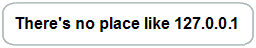
BISS – Bluetack Internet Security Solutions BISS FORUM
Creator of the original online Block list converter (free)
http://blocklistpro.com
I-Blocklist (Block-Lists from various authors)
Country IP blocker: http://services.ce3c.be/ciprg/
Independent Antivirus comparisons
Virus Bulletin : VB100 award – latest comparative
AV-Comparatives : test reports
Boot Disks/Live CDs/ISOs can be installed to CD or USB drive.
Bitdefender Rescue CD (excellent tutorials)
Avira AntiVir Rescue System
Kaspersky Rescue Disk
DrWeb CureIt!
AVG Rescue CD
SARDU – Shardana Antivirus Rescue Disk Utility :ninja:
Misc. Free security tools
Malwarebytes Anti-Malware Free
Secunia Online Software Inspector
MABSOFT Net Tools 5 Over 175 network and security tools in one package.
Comodo malware and security tools
Live Virus maps
http://www.eset.com/home/whyeset/livegrid/
http://www.f-secure.com/web/home_global/worldmap
http://worldmap.f-secure.com/wmweb
http://www.pandasecurity.com/img/enc/infection.htm
http://www.infectedornot.com/widgets/infection_map/infection_map_v3.asp
http://home.mcafee.com/virusinfo/global-virus-map
http://mastdb3.mcafee.com/VirusMap3.asp