
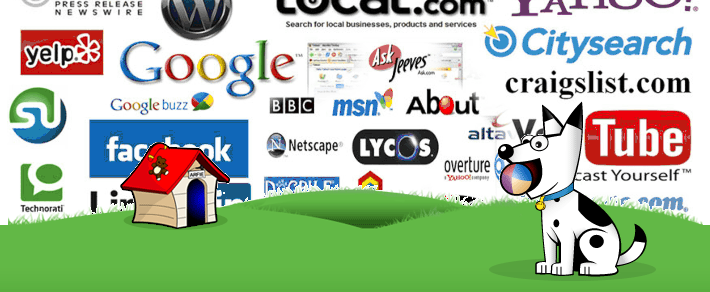
Many people online are trapped inside the Googlenet, trapped by the weighted, personalised and censored list.
Mostly they are trapped by using the word “Google” instead of “Search“, and from not remembering a time before Google bought its way to the top.
Where did we start, and where are we now ?
In the “before-time” there were many web-crawlers and search engines with different pros and cons. Possibly the greatest was AltaVista (1996) – https://wikipedia.org/wiki/AltaVista which also brought us the first online translator “Babel Fish”.
Bought and buried by the once equally mighty Yahoo, it is now just a bitter sweet memory for ageing nerds around the globe.
We used to use powerful software based spiders/crawlers such as Copernic Agent, and curated directories such as DMOZ ODP, which is still going under the new name Curlie.
Now we use web search engines which mix submitted results with automated crawling of the web.
There are still useful alternative search engines and alternative ways to use Google, though with modern browsers you can often bypass the search engines and install the search feature from most sites you use.
Many years ago when Google was still just another search engine Original site in 1998
I used to use a search engine called Dogpile Original site in 1996 – Wiki page
I still occasionally fetch my results from www.dogpile.com
Dogpile is not like regular search engines because it is a meta search engine.
This means it searches other search engines and aggregates the results from all, giving you a wider spread and less algorithm and censorship problems.
It used to search Google, Bing, Yahoo and Yandex, and more, which is enough most of the time, but recently only seems to get results from Bing.
Recently the meta-crown has been taken by the Open Source project called “Searx” (which I will include below)
Are you getting bad Google results ?
You may not be if you seem to be browsing from a different country. Try a proxy or VPN.
Too much clutter and noise in the results ?
Try using a minus in front of words to make sure it does not show results containing those, -just -like -this.
Try “putting your search in quotes”, or adding+a+plus+between+words if you want to find exactly that phrase.
Try the advanced search options.
Perhaps you need more technical or educational search results.
You should be using scholar.google.com
If you have access to University facilities, you can add your credentials and have it include those results.
Do you often need results specific to a set of sites you visit, or that share a theme or common use ?
In this case you should use Google Custom Search Engine www.google.com/cse/
You can make multiple collections of custom searches with different sites being indexed in each.
This is intended mostly for use on web sites to provide searches on that site, but you can use it with a special link you should bookmark.
I will use one of my own custom searches as an example.
As I am a fan of and a community moderator for the game Unreal Tournament, I made a custom search including all the UT sites and sites with UT sections that I found most useful.
This gives me very concise results and no filler.
You may find it useful to have a collection of news sources, art, history, or science and technology sites.
If you want to live in a perfect bubble you could add only the news sources you agree with, so your searches always match your view point.
Using other search engines is not so painful.
You can use Startpage for a private way to search Google. This removes personalisation and so any “bubble” you may have created with your previous searches and activities online.
It also offers a handy proxy for times when you are blocked from a site.
Bing is a lot better than you think, especially as most people think Google is the internet, so only ask Google to hide or remove results.
It also has a similar custom search engine system that you can abuse… err, I mean use www.customsearch.ai
DuckDuckGo is a privacy focused search engine and works like Dogpile, by aggregating the results from Bing, Yahoo and Yandex into 1 set of results.
Qwant like Startpage and DuckDuckGo are focused on user privacy, but use their own database
Yippy is a general search engine, and has a very useful way of grouping your results based on relative categories and topics.
Webopedia is an online dictionary and Internet search engine for information technology and computing definitions.
Yahoo and Ask Jeeves are still… sites you can visit… if you want ?
Moving on…
Yandex is the Russian equivalent of Google and also picks up many more results from eastern parts of the world you are ignoring if you live in Europe or America.
It is clean and fast, has a very easy to use advanced search, and is available in English.
You may find yourself using it often !
Searx is privacy focused open source project that has many advantages, such as;
It is a metasearch engine so removes you from the tracking and algorithm biases of the actual search engines you get the results from.
Supports many search engines of different types which you can enable/disable in the various categories.
Search using categories so you can cut through the filler results.
Many public instances to use around the world, or you can host your own (privately or publicly) and configure your own defaults and add new engines and features.
Integrated paywall bypass options for free science and medical papers.
github.com/searx/searx – wikipedia.org/wiki/Searx
There are many more you may find useful wikipedia.org/wiki/Web_search_engine
wikipedia.org/wiki/List_of_search_engines#Metasearch_engines
Instant browser searching
Many sites have their own search function, such as forums, Facebook, Wikipedia, Youtube, IMDB, app-stores, music sites, dictionaries and thesaurus, etc.
You may find it useful to have instant search of any of these resources, especially if it is something not visible to the non-member public.
Most modern web browsers such as Vivaldi let you add these search functions to the default searches, so you can choose it in the search bar or when right-clicking on selected text.
To add a new search function in your browser you normally right-click in the (empty) search box in the site you want to use, and if the site has not done any funky weird clever coding, you should see a new menu item to add or save it as a search engine.
If you normally have to login to the site to read it’s contents, you will have to make sure you allowed the site to remember you, and that you did not eat the cookie it saved.
No cookie, no auto login.
If you use CCleaner make sure you get it to keep your login cookies for that site. Bad cookie monster.
My own search collection is mostly nerdy things like security related sites, so I can quickly test another site or link for a variety of functionality or security problems.
As I write poetry I have etymology, a rhyming dictionary and thesaurus available for any words I select in the browser or type in the search bar.
If you use the same browser on multiple devices, you should be able to synchronise your account and have the same searches available everywhere.
9 comments Write a comment